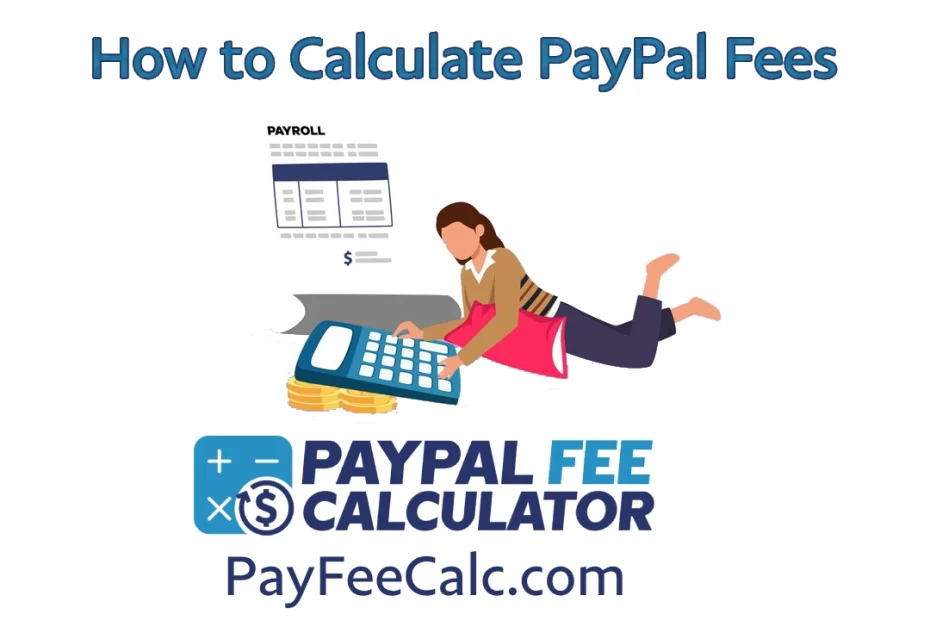When using PayPal for transactions, understanding how fees are applied is crucial for financial transparency and efficient budgeting.
Whether you’re a freelancer, a small business owner, or someone who often sends money online, these fees can add up and directly impact your profits. Here’s why calculating PayPal fees is a critical step:
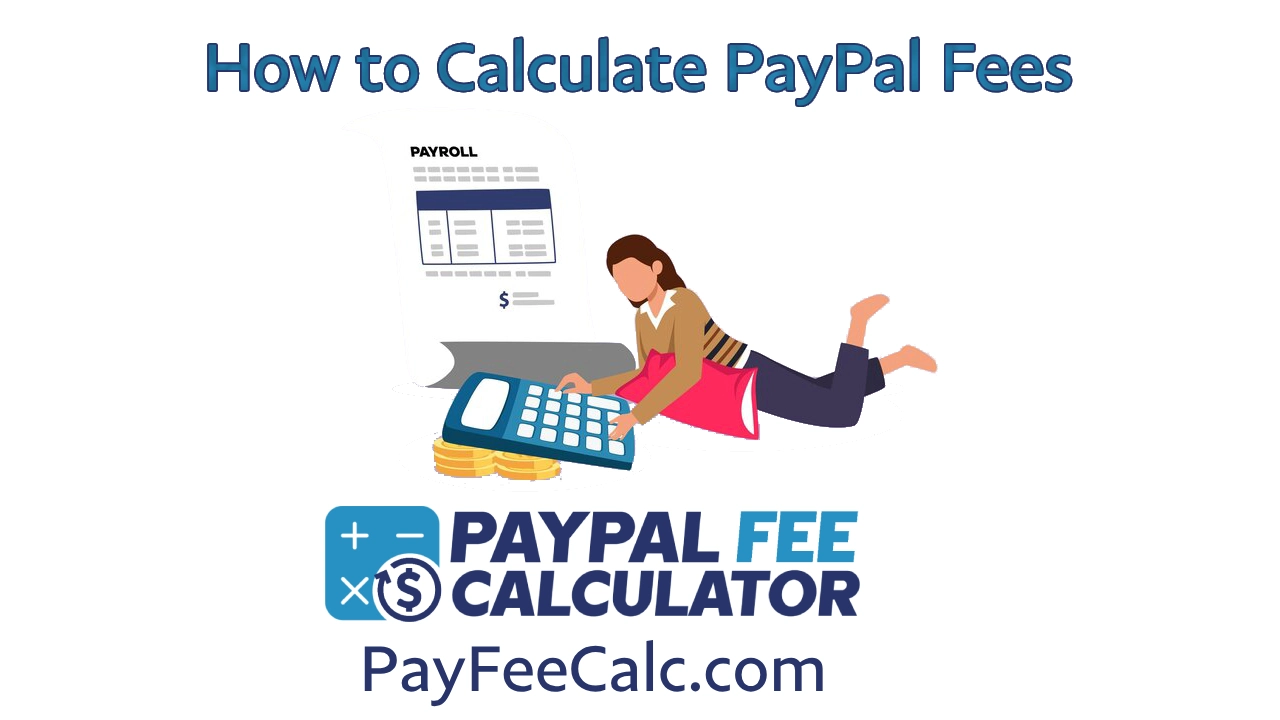
1. Financial Transparency and Planning
Calculating PayPal fees allows you to anticipate costs upfront. By knowing exactly how much PayPal deducts per transaction, you can plan your finances effectively, especially when managing recurring payments or large transactions.
2. Avoiding Overpayment
Misunderstanding PayPal’s fee structure can lead to overpayment. For instance, certain transactions like international payments may incur additional fees. Calculating these costs ensures you’re not caught off guard.
3. Benefits for Business Owners and Freelancers
For businesses and freelancers, every cent matters. Calculating PayPal fees helps set accurate prices, ensuring that service charges don’t erode your margins. Moreover, it ensures fair cost-sharing with clients when needed.
PayPal Fee Structure Explained
PayPal employs a detailed and transparent fee structure that varies based on transaction type, location, and currency. Understanding these fees is vital for calculating the total costs accurately. Below, we break down the key elements of PayPal’s fee structure.
1. What Are PayPal Standard Fees?
PayPal standard fees apply to most domestic transactions. These fees typically include:
- A fixed percentage fee (e.g., 2.9% in the U.S.) based on the transaction amount.
- A fixed base fee that varies depending on the currency (e.g., $0.30 USD per transaction).
For example, if you receive a payment of $100 in the U.S., the fee calculation would be:
$100 × 2.9% + $0.30 = $3.20
2. International Transactions Fees
When sending or receiving payments across borders, PayPal adds an additional international fee to cover currency exchange and cross-border costs.
- The percentage increases, often around 4.4%, plus a fixed currency-specific fee.
- Example: Receiving €100 from Europe to the U.S. might incur €4.40 + €0.35 in fees.
3. Additional Charges for Currency Conversion
If your payment involves currency conversion, PayPal applies an additional markup, typically ranging from 3% to 4% above the base exchange rate.
- Example: If converting USD to GBP for a $100 payment:
$100 × 4% = $4 currency conversion fee on top of the standard and international fees.
These factors together create a complex fee structure, making manual calculation necessary for accurate insights.
Manual PayPal Fee Calculation Example
Manually calculating PayPal fees may seem intimidating at first, but with a clear understanding of the formulas, it becomes straightforward. Below, we provide step-by-step examples to illustrate the process for both domestic and international transactions.
Understanding the Basic Formula
The general formula for calculating PayPal fees is:
Fee = (Transaction Amount × Percentage Fee) + Fixed Fee
Here’s how this formula applies in real-life scenarios:
Example 1: Domestic Payment
Suppose you receive $200 for a service within the U.S., and PayPal charges a 2.9% fee plus $0.30 per transaction.
- Calculate the Percentage Fee:
$200 × 2.9% = $5.80 - Add the Fixed Fee:
$5.80 + $0.30 = $6.10
Total PayPal Fee for Domestic Payment: $6.10
Net Amount Received: $200 – $6.10 = $193.90
Example 2: International Payment
Now, let’s say you receive €300 from a client in Europe, and the fee structure includes:
- 4.4% percentage fee.
- €0.35 fixed fee.
- Additional 3% currency conversion fee for EUR to USD.
- Calculate the Percentage Fee:
€300 × 4.4% = €13.20 - Add the Fixed Fee:
€13.20 + €0.35 = €13.55 - Calculate Currency Conversion Fee (3%):
€300 × 3% = €9.00 - Add All Fees:
€13.55 + €9.00 = €22.55
Total PayPal Fee for International Payment: €22.55
Net Amount Received (after fees): €300 – €22.55 = €277.45
Step-by-Step Breakdown for Each Example
To manually calculate PayPal fees, always:
- Identify the percentage and fixed fees for the transaction type.
- Multiply the transaction amount by the percentage fee.
- Add the fixed fee to the result.
- If applicable, calculate additional costs like currency conversion.
- Deduct the total fees from the transaction amount to find the net received.
Advantages of Using the PayPal Fee Calculator
While manually calculating PayPal fees is possible, it can be time-consuming and error-prone, especially for complex transactions involving international payments or currency conversions. This is where tools like the PayPal Fee Calculator prove invaluable. Below are the key benefits of using such a tool.
1. Accuracy and Time Efficiency
Manual calculations can lead to mistakes, particularly when dealing with multiple variables like percentage rates, fixed fees, and currency exchange rates. A PayPal Fee Calculator eliminates these risks by providing precise results in seconds.
For instance, instead of manually breaking down a transaction fee for $500, you simply input the amount, and the calculator instantly computes the total fees and net amount.
2. Simplified Complex Calculations
International transactions and currency conversions introduce extra layers of complexity. A PayPal Fee Calculator:
- Automatically accounts for varying percentage rates and fixed fees for cross-border payments.
- Includes up-to-date currency conversion rates, saving you from having to look them up separately.
This simplifies the process, even for non-experts.
3. Accessibility and Ease of Use
Most PayPal Fee Calculators, including your website PayPal Fee Calculator, are intuitive and user-friendly. They are accessible on mobile and desktop devices, enabling users to calculate fees on the go.
4. Versatility for Different Transaction Types
A good calculator handles multiple types of transactions, such as:
- Domestic payments.
- International payments.
- Goods and services charges.
- Personal transactions.
It’s an all-in-one solution tailored to various use cases.
5. Free and Instant Results
Many calculators are available free of charge, offering a quick, no-cost solution for individuals and businesses alike. Instead of spending time on manual calculations, you can focus on managing your finances more effectively.
Using a PayPal Fee Calculator ensures accurate, fast, and hassle-free fee calculations, making it an essential tool for anyone handling online payments.
FAQs About Calculating PayPal Fees
To help users navigate common concerns about PayPal fees, we’ve compiled answers to some frequently asked questions. These insights will further clarify the process of calculating and managing fees effectively.
1. How Accurate Are Manual Fee Calculations?
Manual calculations can be accurate if you apply the correct formula and understand PayPal’s fee structure. However, they are prone to human error, especially for international transactions or when multiple variables like currency conversion are involved. Using a PayPal Fee Calculator ensures precision and consistency.
2. Can PayPal Fees Be Negotiated?
In some cases, yes. Large businesses or high-volume sellers may qualify for reduced fees through PayPal’s Merchant Rate program. Contact PayPal to inquire about eligibility and terms for lower transaction rates.
3. Does PayPal Charge Fees for Refunds?
Yes, PayPal retains the fixed fee portion of the transaction even when a refund is issued. For instance, if the fixed fee is $0.30, this amount will not be returned to you upon refunding a payment.
4. What’s the Best Way to Avoid High PayPal Fees?
Here are some strategies to minimize fees:
- Use PayPal’s Friends and Family option for personal transfers when possible, as it has no fees (domestically).
- Invoice in the same currency as your customer to avoid conversion fees.
- Optimize transaction volume to qualify for reduced Merchant Rates.
5. Are There Alternatives to PayPal for Lower Fees?
Yes, depending on your location and needs, you can explore alternatives like:
- Stripe: Known for competitive fees and robust integrations.
- Wise (formerly TransferWise): Ideal for international payments with low conversion fees.
- Zelle or Venmo: Suitable for domestic peer-to-peer transfers with minimal charges.
6. Does PayPal Provide Fee Breakdowns Automatically?
Yes, PayPal provides a detailed breakdown of fees for each transaction in your account activity or reports section. This information helps verify manually calculated or tool-generated fee estimates.
Conclusion
Calculating PayPal fees is an essential step for anyone regularly handling online payments. Whether you’re a freelancer, a small business owner, or an individual managing personal transactions, understanding the fee structure ensures financial clarity and allows for better planning.
While manual calculations using formulas provide insight, they can be time-consuming and prone to error. This is especially true for international payments and currency conversions, where additional fees and variables come into play. Tools like the PayPal Fee Calculator streamline the process, delivering accurate results instantly and eliminating the guesswork.
By mastering PayPal’s fee structure and leveraging tools to simplify calculations, users can focus more on growing their business or managing their finances effectively. Take control of your transactions today by using a reliable calculator to save time and avoid surprises.