Use our free, accurate, and fast PayPal Fee Calculator 2025 to estimate your transaction costs and net payouts.
Whether you’re a freelancer, business owner, or online seller, calculating PayPal fees has never been easier.
PayPal Fee Calculator
What Is a PayPal Fee Calculator?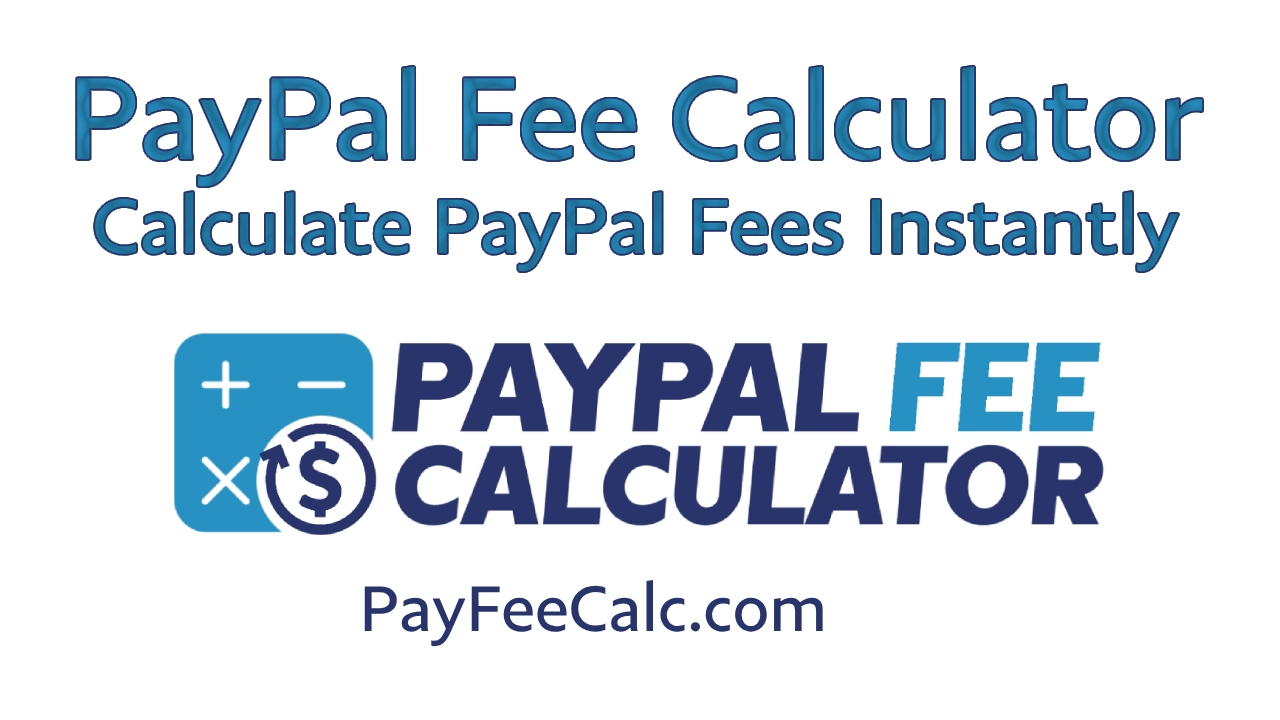
A PayPal Fees Calculator is an online tool designed to help users determine the exact fees charged by PayPal for various transactions.
Whether you’re sending money, receiving payments for goods and services, or making international transfers, the calculator provides an accurate breakdown of the fees involved.
This ensures you’re always aware of the net amount you’ll receive or need to pay.
Why It Is Essential for PayPal Users
- Transparency:
Many users are unaware of the exact fees PayPal deducts. A calculator simplifies the process by showing the deductions upfront. - Budget Planning:
By knowing the fees, businesses and individuals can plan transactions more effectively, avoiding surprises. - Ease of Use:
The tool is intuitive and eliminates the need for manual calculations, saving time and effort.
How the PayPal Fee Calculator Works
A PayPal Fee Calculator is a straightforward yet powerful tool designed to provide accurate fee estimates for transactions. By inputting specific details, users can quickly understand the exact amount PayPal will deduct as fees.
Input Details Needed
To calculate the fees accurately, the tool typically requires:
- Transaction Amount: The total amount being sent or received.
- Currency Type: To account for exchange rates and cross-border fees.
- Transaction Type: Goods and services, friends and family, or international payments.
Understanding the Fee Breakdown
PayPal charges fees based on various factors:
- Base Fee: A percentage of the transaction amount (usually 2.9% in the US).
- Fixed Fee: A small flat fee depending on the currency used.
- Additional Charges: For currency conversions or cross-border transactions.
How It Calculates Different Transaction Types
The calculator applies PayPal’s official fee structure to provide results. For example:
- Goods and Services: Higher fees due to buyer protection features.
- Friends and Family: Lower fees or none in some cases.
- International Payments: Additional charges for currency exchange and cross-border transactions.
By understanding how the tool works, users can optimize their financial planning and avoid unexpected deductions.
Key Features of PayPal Fee Calculator
The PayPal Fee Calculator is packed with features that make it an indispensable tool for individuals and businesses alike. Its design and functionality aim to provide precision and convenience.
1. Accuracy and Real-Time Calculation
- Delivers exact results based on the latest PayPal fee structure.
- Updates dynamically to reflect changes in fees or currency rates.
- Helps users make informed financial decisions instantly.
2. Support for International Currencies
- Handles transactions in multiple currencies, accommodating PayPal’s fixed fees for each.
- Calculates cross-border fees, giving users clarity for international dealings.
- Displays fees in the currency of choice, simplifying global business operations.
3. Usability for Business and Personal Needs
- Tailored for small businesses to assess profit margins and manage costs.
- Useful for freelancers and sellers on platforms like eBay or Etsy to determine net earnings.
- Equally beneficial for personal users to understand the exact costs of sending or receiving money.
4. Compatibility with Various Devices
- Accessible on mobile, tablet, and desktop browsers for ease of use.
- User-friendly interface with intuitive input fields and clear results.
These features make the PayPal Fee Calculator a versatile tool that adapts to the needs of diverse users, from casual senders to professional sellers.
Why Use a PayPal Fee Calculator?
Understanding the importance of a PayPal Fee Calculator can transform the way you manage your transactions.
This tool is not just about convenience; it’s about control, transparency, and better financial planning.
1. Avoiding Unexpected Fees
PayPal fees can vary depending on the transaction type, location, and currency. A calculator helps you:
- Identify fees upfront before completing a transaction.
- Avoid surprises, especially for cross-border or high-value payments.
- Prepare for deductions when receiving payments for goods and services.
2. Managing Costs Effectively
For businesses and individuals, controlling costs is essential:
- Businesses: Calculate net profits by deducting PayPal fees beforehand.
- Freelancers: Ensure you receive your expected amount after deductions.
- Buyers: Know the exact amount required to cover both the fee and the payment.
3. Planning for Profitable Transactions
By knowing the fees in advance, you can:
- Adjust your pricing to cover transaction costs.
- Choose alternative payment methods if fees are too high.
- Optimize international payments by comparing fees with other platforms.
4. Simplifying Fee Structures
PayPal’s fee structure can be complex, with variations based on factors like:
- Domestic vs. international transfers.
- Type of account (personal or business).
- Payment method (bank account, card, or PayPal balance).
The calculator breaks this down into easy-to-understand results, saving time and effort.
By integrating this tool into your financial strategy, you can enhance your control over PayPal transactions, ensuring efficiency and transparency every step of the way.
Types of PayPal Transactions Covered
The PayPal Fee Calculator is versatile, designed to handle a variety of transaction types.
Whether you’re making a simple personal transfer or managing business payments, the tool provides clarity on fees for every scenario.
1. PayPal Goods and Services Fees
- Charged for transactions involving the sale of products or services.
- Includes buyer protection, which increases the fee slightly.
- Example: Freelancers receiving payments or e-commerce businesses processing customer orders.
2. Friends and Family Transfers
- Lower fees (or none in some regions) for personal payments.
- Typically used for sending money to loved ones domestically or internationally.
- Fees apply if funded by a credit or debit card instead of a bank account or PayPal balance.
3. Business Transactions
- Tailored for businesses receiving payments from clients or customers.
- Helps calculate the impact of PayPal fees on profit margins.
- Applicable to subscription services, invoicing, and large-scale transactions.
4. International Payments
- Includes additional fees for currency conversions and cross-border transfers.
- Essential for users conducting global transactions, ensuring transparency in costs.
5. Specialized Scenarios
- Invoice Payments: Calculates fees for PayPal invoices to ensure accurate billing.
- Recurring Payments: Useful for subscriptions or automated billing cycles.
- Marketplace Transactions: Addresses fees for platforms like eBay or Etsy.
By covering these diverse transaction types, the PayPal Fee Calculator caters to a wide audience, ensuring accurate fee estimates for any financial need.
PayPal Fee Calculator for Businesses
For businesses, understanding and managing PayPal fees is essential to maintaining profitability and customer satisfaction.
The PayPal Fee Calculator is an invaluable tool for achieving these goals.
1. Optimizing Business Operations
- Accurate Cost Management: Calculate fees for every transaction to ensure accurate financial records.
- Pricing Strategy: Incorporate fees into product or service prices without compromising competitiveness.
- Efficiency: Save time by automating fee calculations, allowing more focus on business growth.
2. Fee Transparency for Customers
- Helps businesses clearly communicate fees to customers.
- Builds trust by avoiding hidden charges.
- Ensures smooth transactions, especially for international clients who might incur additional costs.
3. Impact on Profit Margins
- By calculating fees beforehand, businesses can ensure that transactions remain profitable.
- Useful for determining minimum acceptable payment amounts.
- Reduces the risk of losses due to unexpected deductions.
4. Suitable for Various Business Models
- E-commerce Stores: Calculate PayPal selling fees for platforms like Shopify or WooCommerce.
- Freelancers and Service Providers: Understand how much you’ll take home after deductions.
- Subscription Services: Manage recurring fees for membership or subscription-based models.
Using a PayPal Fee Calculator ensures that businesses can streamline their operations, improve financial accuracy, and enhance customer experiences.
Using the PayPal Fee Calculator for Invoices
For businesses and freelancers, invoicing is a critical aspect of managing payments.
The PayPal Fee Calculator makes this process seamless by providing precise fee estimations for PayPal invoice payments.
1. Calculating PayPal Invoice Fees
- PayPal charges fees for invoices similar to goods and services transactions.
- The calculator factors in:
- Transaction amount.
- Fee percentage.
- Fixed fee based on currency.
- Example: For a $500 invoice, the calculator might show a fee of $14.90 (2.9% + $0.30 fixed).
2. Ensuring Accurate Billing
- Helps freelancers and businesses include the fee in their invoice total.
- Ensures the requested amount covers both fees and desired profit or service charge.
3. Streamlining the Payment Process
- Avoids back-and-forth communication about fee-related discrepancies.
- Provides clarity upfront, improving the client’s payment experience.
4. Adapting for International Clients
- The calculator includes cross-border and currency conversion fees.
- Essential for businesses working with clients across different regions.
5. Benefits for Recurring Payments
- For subscription or membership-based services, it simplifies recurring payment calculations.
- Ensures consistency in billing cycles.
By incorporating the PayPal Fee Calculator into your invoicing routine, you can enhance accuracy, maintain transparency, and ensure that all payments align with your financial expectations.
Specialized PayPal Fee Calculators
PayPal fees can vary significantly based on the transaction type, region, and currency.
To address these variations, specialized PayPal fee calculators are available to meet the unique needs of users in different scenarios.
1. PayPal Fee Calculator for Canada
- Calculates fees specific to Canadian transactions, including goods and services.
- Factors in additional charges for cross-border payments.
- Useful for Canadian businesses dealing with international clients or local customers.
2. PayPal Fee Calculator for the UK
- Provides accurate fee breakdowns for UK-based transactions.
- Includes UK-specific fixed fees in GBP and cross-border charges for EU or international transfers.
- Critical for businesses targeting local and European markets.
3. Regional-Specific Calculators
- Australia: Tailored for domestic and international payments involving AUD.
- USA: Focuses on USD-based transactions with minimal cross-border fees for domestic transfers.
- EU Countries: Considers EU regulations and PayPal’s special rates for intra-European transactions.
4. Fee Calculators for Specific Transaction Types
- Friends and Family Fee Calculator: Identifies any applicable fees for personal transfers.
- Goods and Services Fee Calculator: Helps sellers calculate fees for product sales, ensuring accurate profit estimates.
- Business Fee Calculator: Designed for recurring transactions, subscriptions, and high-volume operations.
5. Cross-Currency and Conversion Calculators
- Handles fees for currency conversion, especially for international payments.
- Provides insights into additional charges PayPal imposes for currency exchange rates.
These specialized calculators cater to diverse user needs, ensuring that transactions are always clear, predictable, and optimized for the best financial outcomes.
Factors Affecting PayPal Fees
PayPal fees are influenced by various factors, making it essential for users to understand how these elements impact the total cost of a transaction.
The PayPal Fee Calculator accounts for these variables to provide accurate fee estimates.
1. Type of Transaction
- Goods and Services: Higher fees due to buyer protection features and PayPal’s guarantees.
- Friends and Family: Lower fees, especially when funded by a bank account or PayPal balance.
- Business Payments: Includes additional charges for invoice payments and recurring subscriptions.
2. Payment Method
- Credit/Debit Card Payments: Typically incur higher fees compared to payments from a bank account or PayPal balance.
- PayPal Balance or Linked Bank Account: Lower fees or no fees in many cases, especially for personal transfers.
3. Currency Conversion
- PayPal charges an additional fee for currency conversion when payments are made in a different currency.
- Exchange rates used by PayPal often include a markup, which adds to the overall fee.
4. Geographical Considerations
- Domestic Transactions: Lower fees compared to cross-border payments.
- International Transfers: Higher fees due to currency conversion and cross-border charges.
- Regional Differences: Fees vary based on the country or region of the sender and recipient.
5. Transaction Amount
- Larger transactions may have a higher absolute fee due to the percentage-based structure.
- Some calculators highlight thresholds where flat fees or reduced rates apply.
6. Business Account vs. Personal Account
- Business accounts incur higher fees due to advanced features like invoicing, customer protection, and seller tools.
- Personal accounts have simpler fee structures, often with reduced or no fees for basic transfers.
Understanding these factors empowers users to make informed decisions, whether they are managing personal transfers or business transactions.
Benefits of Knowing PayPal Fees in Advance
Using a PayPal Fee Calculator to determine fees in advance offers significant advantages for both individuals and businesses. It enables better financial planning, improves transparency, and reduces potential misunderstandings.
1. Transparency in Transactions
- Clear Expectations: Provides an upfront breakdown of fees, avoiding surprises during or after a transaction.
- Customer Trust: For businesses, displaying fee details to clients enhances credibility and trustworthiness.
- Simplified Decision-Making: Helps users decide whether PayPal is the most cost-effective option for their needs.
2. Enhanced Financial Planning
- Budget Management: Ensures that all fees are accounted for in transaction budgets.
- Profit Optimization: Helps sellers and freelancers set prices that include PayPal fees, protecting their profit margins.
- Accurate Forecasting: Businesses can predict costs for large volumes of transactions or recurring payments.
3. Improved Customer Satisfaction
- Customers appreciate knowing the total cost upfront, especially for goods and services transactions.
- Transparent fees eliminate confusion or disputes regarding deductions from payments.
4. Effective Comparison with Alternatives
- Users can compare PayPal fees with those of other payment processors, ensuring the best value for their specific use case.
- Encourages informed choices about which payment method to use based on transaction type and location.
5. Streamlined Business Operations
- Businesses can automate fee estimations for invoices, subscriptions, and e-commerce transactions.
- Reduces administrative workload, allowing teams to focus on core activities.
By knowing PayPal fees ahead of time, users can save time, make smarter decisions, and foster a smoother payment experience.
How to Use the PayPal Fee Calculator Tool
Using the PayPal Fee Calculator is straightforward and involves just a few steps:
- Enter Transaction Details: Input the amount, currency, and transaction type.
- View Results: The calculator displays fees and the net amount.
- Adjust Parameters: Experiment with different payment methods or currencies for comparison.
FAQs About PayPal Fee Calculators
1. How accurate are PayPal fee calculators?
They provide highly accurate estimates based on PayPal’s fee structure.
2. Can I use a PayPal fee calculator for international transactions?
Yes, most calculators handle cross-border fees and currency conversions.
3. Are there free PayPal fee calculators?
Many tools online, including specialized regional ones, are free.
4. Do PayPal calculators account for refunds?
Yes, they often include refund policies and fees when applicable.
5. What’s the best way to minimize PayPal fees?
Use bank account transfers, consolidate payments, and avoid unnecessary currency conversions.
Conclusion: Making the Most of PayPal Fee Calculators
The PayPal Fee Calculator is an essential tool for simplifying fee calculations, enhancing transparency, and optimizing financial decisions.
Whether you’re a business owner or an individual user, leveraging this tool ensures clarity and efficiency in every transaction. Start using a fee calculator today to stay informed and in control of your PayPal fees.