PayPal is one of the most widely used platforms for handling online payments, especially for international transactions. Its convenience and global reach have made it a go-to solution for businesses, freelancers, and individuals alike. However, international PayPal fees can add up quickly, impacting the overall cost of cross-border payments. Understanding these fees, including PayPal’s cross-border fees and currency conversion charges, is crucial to managing expenses effectively.
In this article, we’ll explore how PayPal’s fee structure affects international transactions, discuss best practices to minimize costs, and compare PayPal with alternative platforms. By the end, you’ll have a clear understanding of how to navigate international PayPal fees efficiently.
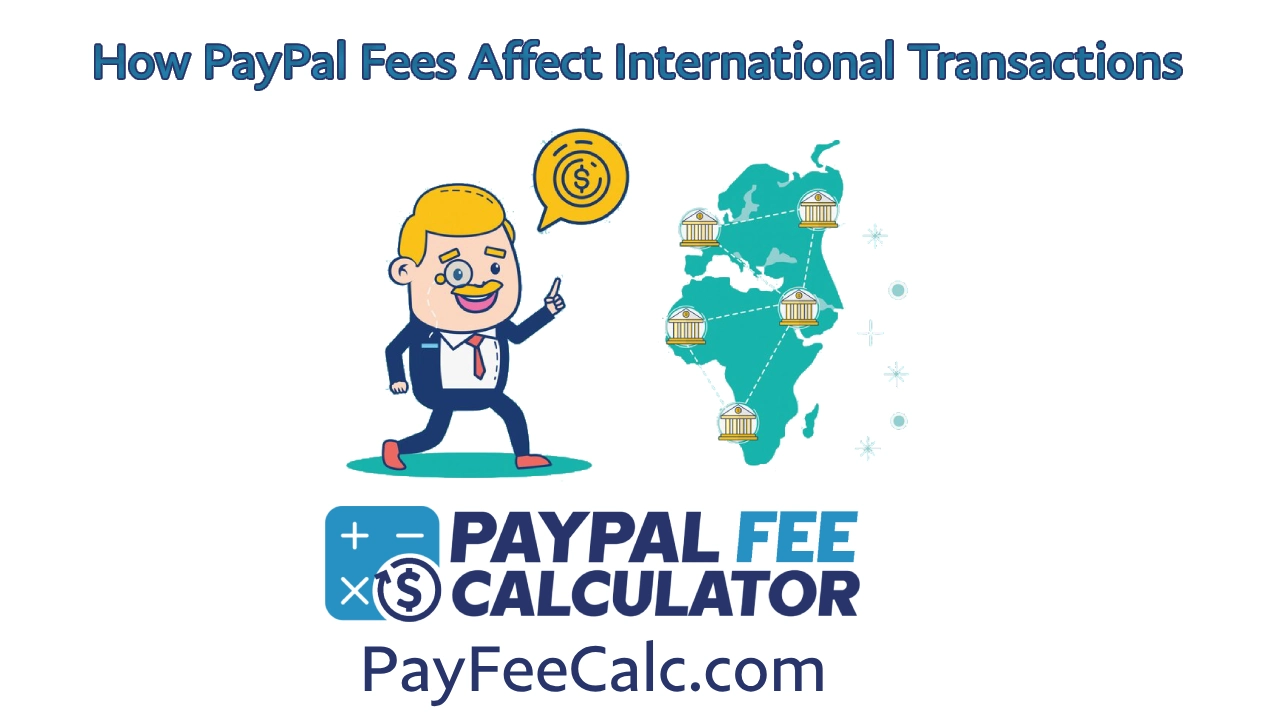
How Cross-Border Fees Work
Cross-border fees are an essential component of PayPal’s international transaction system. These fees apply when payments are made between buyers and sellers in different countries or when transactions involve currencies other than your account’s primary currency.
What Qualifies as a Cross-Border Transaction?
A transaction is classified as cross-border by PayPal when:
- The buyer and seller are located in different countries.
- The payment involves a currency conversion.
- The transaction uses PayPal’s international payment system, regardless of location.
For instance, if you’re a freelancer in the U.S. receiving payment from a client in Europe, PayPal will categorize this as a cross-border transaction and apply additional fees.
Breakdown of PayPal’s Cross-Border Fee Structure
PayPal’s cross-border fees vary based on several factors, including the payment method, transaction amount, and recipient country. Here’s a general breakdown:
- Base Fee: PayPal charges a percentage of the transaction amount (usually 3.4%–4.4%) depending on the countries involved.
- Fixed Fee: A small, fixed fee is added based on the currency of the transaction (e.g., $0.30 for USD).
- Cross-Border Fee Surcharge: PayPal adds an extra 1%–2% surcharge for international transactions.
- Currency Conversion Fee: PayPal applies a markup (typically 3%–4%) to its exchange rate for currency conversions.
Real-Life Example
Imagine you’re receiving $1,000 from a client in the UK while you’re based in India. PayPal might apply:
- A base fee of 4.4% = $44.
- A fixed fee of $0.30.
- A cross-border surcharge of 1% = $10.
- A currency conversion markup of 3% on the exchange rate, adding an additional hidden cost.
This means you could lose over $50 in fees for a single $1,000 payment!
Currency Conversion Rates and Their Impact
Currency conversion is a crucial aspect of international transactions, and it significantly impacts the total cost of using PayPal for cross-border payments. When a transaction involves two different currencies, PayPal performs the conversion automatically and applies specific charges that can add to the overall expense.
How PayPal Determines Exchange Rates
PayPal’s currency conversion rates are derived from wholesale exchange rates provided by their financial partners. However, PayPal includes a markup (typically around 3%–4%) on the exchange rate as a service fee. This markup is in addition to any base transaction fees or cross-border charges.
For example, if the market exchange rate for USD to EUR is 1 USD = 0.85 EUR, PayPal might set their rate at 1 USD = 0.82 EUR. This small difference can have a noticeable impact on large transactions.
Additional Fees Associated with Currency Conversions
- Currency Conversion Fee: PayPal’s conversion fee is applied whenever money is exchanged into a different currency.
- Double Conversions: If funds are first converted into a secondary currency (e.g., from EUR to USD) and then withdrawn in a different currency (e.g., GBP), additional conversion fees may apply.
Impact of Currency Conversion on Costs
Here’s an example to illustrate:
- A seller in the U.S. receives a payment of €1,000 from a European buyer.
- PayPal converts the amount to USD using its exchange rate (let’s assume 1 EUR = 1.10 USD on PayPal).
- The seller receives $1,100 minus PayPal’s conversion markup and other fees, which might reduce the total by an additional 3%–4%.
This markup means the seller could lose $33–$44 on a €1,000 payment purely due to currency conversion fees.
Best Practices to Mitigate Currency Conversion Fees
- Use PayPal’s Multi-Currency Feature: Retain funds in the original currency and withdraw them when conversion rates are more favorable.
- Compare Rates Regularly: Keep an eye on market rates to understand PayPal’s markup and strategize your withdrawals.
- Consider Alternate Platforms: Services like Wise or Revolut often provide real-time exchange rates with minimal markups.
Best Practices for International Transfers
Managing international transfers effectively can save you significant costs, especially when using PayPal. With careful planning and informed strategies, you can minimize cross-border fees and currency conversion charges while maximizing your earnings.
1. Understand PayPal’s Fee Structure
Take time to understand the various fees PayPal applies to international transactions:
- Cross-Border Fees: These vary based on the countries and currencies involved.
- Currency Conversion Markups: PayPal’s exchange rates include hidden costs.
- Fixed Fees: These are determined by the currency in which you’re transacting.
Familiarizing yourself with these charges enables you to estimate the true cost of each transaction and make smarter decisions.
2. Use PayPal’s Fee Calculator
PayPal’s fee calculator tools allow you to estimate fees before completing a transaction. This can be particularly useful for large payments where every percentage point matters. By understanding the breakdown, you can adjust amounts or methods to reduce overall costs.
3. Opt for “Friends and Family” Payments When Appropriate
For non-business transactions, such as payments to friends or family, choosing this option can eliminate certain fees. However, this isn’t recommended for business payments, as it offers no buyer or seller protection.
4. Retain Balances in Multiple Currencies
PayPal allows users to maintain balances in multiple currencies. This feature can be beneficial if:
- You frequently transact in specific currencies.
- Exchange rates are temporarily unfavorable, and you want to delay conversion.
5. Link a Multi-Currency Bank Account
If possible, connect a bank account that supports multiple currencies. This allows you to withdraw funds directly in the currency you received without incurring conversion fees.
6. Explore Alternative Payment Methods
While PayPal is convenient, alternatives like Wise, Payoneer, or Stripe may offer lower fees and better exchange rates for international transactions. Comparing options for your specific needs can lead to substantial savings.
7. Encourage Local Currency Payments
Whenever possible, ask clients or buyers to pay in your primary currency. This avoids conversion fees on your end and shifts the currency conversion responsibility to the payer.
8. Monitor Exchange Rates
Currency exchange rates fluctuate daily. Use tools like XE.com or Google Currency Converter to monitor trends and plan your transfers during favorable market conditions.
9. Negotiate Fee Splits with Clients
If you’re a freelancer or business owner, consider discussing fee-sharing arrangements with your clients. Many clients are open to covering part of the PayPal fees if it ensures smoother transactions.
10. Avoid Double Conversions
Double conversions occur when funds are converted more than once (e.g., from EUR to USD and then USD to GBP). To prevent this:
- Hold balances in the original currency.
- Withdraw funds in the exact currency of your linked bank account.
11. Use Bulk Transfers for Savings
If you frequently receive small payments, consider consolidating them into one large withdrawal. This reduces the impact of fixed fees and makes the percentage-based costs more manageable.
Comparing PayPal’s Fees with Competitors
While PayPal is a leading platform for online payments, it’s not the only option for handling international transactions. Competitors like Stripe, Wise (formerly TransferWise), and Payoneer often provide alternative solutions with varying fee structures and benefits. Understanding how PayPal stacks up against these competitors can help you choose the most cost-effective service for your needs.
1. PayPal vs. Wise
- Fees:
- PayPal charges 3.4%–4.4% for international payments, plus a currency conversion markup of 3%–4%.
- Wise offers transparent pricing with no hidden fees, using mid-market exchange rates and a small percentage-based service charge (typically 0.5%–1.5%).
- Exchange Rates:
- PayPal applies a significant markup to its exchange rates.
- Wise uses real-time mid-market exchange rates, making it a better option for large currency conversions.
- Ease of Use:
- PayPal’s platform is simpler for businesses and individuals already using its services.
- Wise requires account setup and verification, but it offers better value for international money transfers.
2. PayPal vs. Stripe
- Fees:
- Stripe charges 2.9% + $0.30 for domestic transactions and an additional 1% for international transactions.
- PayPal’s international fees are higher due to its 3.4%–4.4% base rate and currency conversion markups.
- Features:
- Both platforms offer robust integrations for businesses, but Stripe is preferred for custom solutions and detailed reporting tools.
- PayPal provides additional buyer and seller protections, which Stripe lacks.
3. PayPal vs. Payoneer
- Fees:
- Payoneer charges a 1% fee for receiving payments from clients or marketplaces, while PayPal’s fees are higher for similar transactions.
- Currency conversion costs are lower with Payoneer, typically around 2% above mid-market rates.
- Withdrawal Options:
- Payoneer allows direct withdrawals to local bank accounts with competitive exchange rates.
- PayPal charges a fee for withdrawals in different currencies and applies higher conversion fees.
4. PayPal vs. Western Union
- Fees:
- Western Union charges variable fees based on the transfer amount, destination, and payment method. For smaller transfers, fees can be lower than PayPal’s.
- PayPal offers greater consistency in fee structure but is more expensive for high-frequency transactions.
- Speed:
- PayPal transactions are nearly instant.
- Western Union offers instant transfers as well but may require recipient visits to physical locations for cash pickup.
Case Study: Cost Comparison for a $500 International Transfer
| Provider | Transaction Fee | Exchange Rate Markup | Total Cost |
|---|---|---|---|
| PayPal | $22.00 (4.4%) | 3% ($15) | $37.00 |
| Wise | $7.50 (1.5%) | None | $7.50 |
| Stripe | $20.00 (4%) | None | $20.00 |
| Payoneer | $5.00 (1%) | 2% ($10) | $15.00 |
Key Takeaways
- Best for Low-Cost Transfers: Wise and Payoneer offer significantly lower fees compared to PayPal.
- Best for Convenience: PayPal remains the easiest option for users familiar with its platform and integrated tools.
- Best for Large Businesses: Stripe is a strong contender due to its scalable features and competitive fees for large businesses.
FAQs About International PayPal Fees
Understanding PayPal’s international fees can be confusing, especially for those new to cross-border transactions. Here are answers to some of the most frequently asked questions to help clarify the key aspects of PayPal’s fee structure.
1. What Are PayPal’s Cross-Border Fees?
PayPal applies a cross-border fee of 1%–2% in addition to its standard transaction fees for payments made between users in different countries. These fees are added to the percentage-based charges (3.4%–4.4%) and the fixed fee determined by the transaction’s currency.
2. How Do I Avoid High Currency Conversion Fees?
To reduce currency conversion fees:
- Retain funds in their original currency using PayPal’s multi-currency feature.
- Link a multi-currency bank account to withdraw funds directly in the received currency.
- Encourage clients or buyers to pay in your primary currency to avoid conversion costs.
3. Are PayPal’s Fees the Same for All Countries?
No, PayPal’s fees vary depending on the countries involved in the transaction. For example:
- Transactions between the U.S. and Canada have lower fees compared to transfers between the U.S. and European countries.
- Additional charges may apply for regions with stricter financial regulations or limited PayPal infrastructure.
4. Can I Use PayPal’s Multi-Currency Balance to Save on Fees?
Yes, PayPal’s multi-currency balance feature allows users to hold funds in various currencies without immediate conversion. This can help:
- Avoid unnecessary conversion fees when paying suppliers or making purchases in the same currency.
- Wait for favorable exchange rates before converting funds to your primary currency.
5. What Alternatives Exist to PayPal for International Transactions?
Popular alternatives include:
- Wise (formerly TransferWise): Offers mid-market exchange rates and low fees.
- Payoneer: Great for freelancers and businesses with competitive fees and withdrawal options.
- Stripe: Preferred by businesses for its customizable payment solutions.
- Western Union: Ideal for cash pickups but less suitable for regular transactions.
Each platform has unique features, so your choice depends on your transaction volume, destination, and preferred payment methods.
6. How Does PayPal Handle Refunds for International Transactions?
When issuing a refund for an international transaction:
- PayPal does not refund the original cross-border or currency conversion fees.
- Only the transaction amount and the fixed fee (e.g., $0.30) are returned to the sender.
This means you may still incur costs even if a transaction is refunded.
Conclusion
International transactions through PayPal offer unmatched convenience and accessibility, making it a preferred choice for millions of users worldwide. However, its fee structure—particularly cross-border and currency conversion fees—can significantly affect the overall cost of payments. By understanding how PayPal’s fees work and implementing best practices, you can effectively manage and reduce these expenses.
Key takeaways include:
- Cross-border fees and currency conversion charges can add up quickly, especially for frequent or high-value international transactions.
- Using strategies like holding balances in multiple currencies, monitoring exchange rates, and exploring alternative platforms can help you save money.
- Comparing PayPal’s fees with competitors like Wise, Payoneer, and Stripe highlights opportunities for cost savings in specific scenarios.
Being informed about PayPal’s fee structure and alternatives ensures that you can make the best financial decisions for your international transactions, whether you’re a business owner, freelancer, or individual.
