PayPal has long been a go-to payment gateway for businesses and individuals worldwide. Its ease of use, global reach, and versatile features make it a popular choice. However, PayPal’s fee structure can be a burden, especially for small businesses, freelancers, and those conducting international transactions. With processing fees often ranging from 2.9% to 4.4% (plus a fixed fee per transaction), many users are searching for cost-effective alternatives.
Lower-fee payment gateways have become increasingly important, allowing users to keep more of their earnings while still enjoying secure and reliable services. These alternatives not only reduce transaction costs but also offer unique features tailored to specific needs—such as developer-friendly integrations, peer-to-peer payment solutions, or specialized tools for small businesses.
In this article, we’ll explore the best PayPal alternatives for lower fees, including Stripe, Square, Venmo, and others. Let’s dive into what each platform offers and how it can help you minimize expenses while optimizing your payment processing experience.
Best PayPal Alternatives for Lower Fees
Stripe: Best for Developers

Stripe has gained a reputation as one of the most developer-friendly payment gateways available today. Known for its flexibility and robust API, Stripe is the preferred choice for businesses looking to customize their payment processing experience. Whether you’re building an e-commerce platform, subscription-based service, or marketplace, Stripe provides the tools to tailor solutions to your exact needs.
Key Features of Stripe
- Customizable Payment Processing: Stripe’s API allows developers to integrate payment features directly into their websites or apps, supporting a wide range of payment methods.
- Global Support: Stripe operates in over 45 countries and supports more than 135 currencies, making it ideal for businesses with international clients.
- Recurring Billing: Stripe excels in managing subscriptions, with tools to automate recurring payments and manage invoicing.
- Fraud Prevention: Features like Stripe Radar use machine learning to detect and prevent fraudulent transactions.
- Developer Tools: Comprehensive documentation, SDKs, and a robust testing environment make it easy to get started.
Fee Structure
Stripe’s fees are straightforward and competitive:
- Standard Fee: 2.9% + $0.30 per transaction for domestic payments.
- International Transactions: An additional 1% fee applies.
- Currency Conversion Fee: Another 1% fee for processing payments in a currency other than your default.
Compared to PayPal, Stripe often proves more cost-effective, especially for high-volume transactions or businesses that benefit from its advanced customization options.
Who Should Use Stripe?
Stripe is ideal for:
- Developers seeking a fully customizable payment gateway.
- Online businesses with complex needs, such as subscription management or marketplace payments.
- International companies needing multi-currency support with transparent pricing.
Stripe might not be the best fit for businesses with limited technical expertise or those requiring physical point-of-sale solutions. However, for companies prioritizing flexibility and scalability, it’s a top-tier choice.
Square: Ideal for Small Businesses
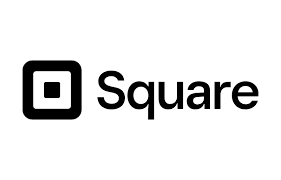
Square has carved out a niche as a versatile payment gateway tailored for small businesses. Known for its all-in-one approach, Square provides everything from payment processing to hardware solutions, making it an excellent choice for brick-and-mortar stores, cafes, and service providers. Unlike other platforms, Square combines affordability with an intuitive interface, empowering small business owners to manage transactions effortlessly.
Key Features of Square
- Point-of-Sale (POS) Systems: Square offers a range of POS solutions, including free software and affordable hardware options like card readers and registers. These systems are easy to set up and integrate with inventory management tools.
- Flat-Rate Pricing: With transparent, flat-rate fees, businesses can predict costs without worrying about hidden charges.
- Omnichannel Sales: Square supports both in-person and online payments, making it ideal for businesses with hybrid sales models.
- Free Business Tools: Square provides free features like sales reporting, employee management, and customer directories.
- Instant Deposits: Funds can be deposited into your bank account instantly for a small fee, ensuring quick access to cash flow.
Fee Structure
Square’s pricing is straightforward:
- Card-Present Transactions: 2.6% + $0.10 per transaction.
- Online Transactions: 2.9% + $0.30 per transaction.
- Manually Entered Transactions: 3.5% + $0.15 per transaction.
For small businesses, these fees are often more predictable and manageable than PayPal’s tiered structure.
Use Cases for Small Businesses
Square is perfect for:
- Retail Shops: With its user-friendly POS systems, businesses can accept payments, track inventory, and manage employees all in one place.
- Cafes and Restaurants: Square’s hardware options, such as the Square Register, are ideal for fast-paced environments where speed and reliability are crucial.
- Service Providers: Freelancers and small service-based businesses can use Square to send invoices and accept card payments on the go.
While Square shines in the small business sector, it may not be the best fit for businesses requiring complex integrations or extensive international support. However, for local businesses looking to simplify payment processing, it remains a top contender.
Venmo: Great for Peer-to-Peer Transactions

Venmo, a PayPal-owned platform, is widely recognized for its seamless peer-to-peer (P2P) payment experience. Initially designed for personal transactions, Venmo has expanded its offerings to cater to businesses as well, making it a versatile option for individuals and small enterprises alike.
Key Features of Venmo
- Ease of Use: Venmo’s user-friendly app simplifies transferring money between friends, family, or colleagues with just a few taps.
- Social Integration: Unique to Venmo, users can share payment details with their social network, adding a fun, interactive aspect to financial transactions.
- Business Payments: Venmo for Business allows small businesses and freelancers to accept payments via a Venmo business profile.
- Instant Transfers: Funds can be transferred instantly to a linked bank account for a nominal fee.
- Zero Fees for Personal Transactions: Sending money between Venmo users using a linked bank account or debit card is free.
Fee Structure
Venmo’s fees are transparent and competitive:
- Personal Transactions: Free for payments funded by a bank account, debit card, or Venmo balance.
- Credit Card Payments: 3% fee for payments made with a credit card.
- Instant Transfers: 1.75% fee (minimum $0.25, maximum $25) for immediate transfers to a bank account.
- Business Payments: A flat 1.9% + $0.10 fee for transactions through a Venmo business profile.
For P2P transactions, Venmo offers a cost-effective and highly accessible alternative to PayPal.
Who Benefits from Venmo?
Venmo is particularly suitable for:
- Individuals who frequently send or receive small payments with friends or family.
- Freelancers and Small Businesses looking for a straightforward way to accept payments without complex setup.
- Casual Users interested in social interaction alongside financial transactions.
While Venmo is excellent for casual and domestic use, it’s not designed for international transactions or large-scale business operations. For those requiring global reach or advanced features, other alternatives like Stripe or Square may be more suitable.
Payoneer: Best for Freelancers and International Payments

Payoneer has established itself as a reliable payment platform for freelancers, businesses, and anyone handling cross-border transactions. Known for its competitive fees and multi-currency capabilities, Payoneer simplifies global payments for users in over 190 countries, making it a strong alternative to PayPal for international transactions.
Key Features of Payoneer
- Global Reach: Payoneer enables users to receive payments from international clients in multiple currencies, including USD, EUR, GBP, and more.
- Multi-Currency Accounts: Users can hold funds in different currencies, making it easier to manage global finances without frequent conversions.
- Freelancer-Friendly: Payoneer integrates with platforms like Upwork, Fiverr, and Amazon, allowing seamless payments for freelancers and online sellers.
- Prepaid Debit Card: The Payoneer Mastercard allows users to access their funds instantly and withdraw money at ATMs worldwide.
- Currency Conversion Rates: Competitive exchange rates make it cost-effective for those frequently converting currencies.
Fee Structure
Payoneer’s fees are structured to accommodate international users:
- Receiving Payments from Clients: Free when using Payoneer-to-Payoneer transactions; a fee of 3% for credit card payments.
- Bank Transfers: Up to 2% above the mid-market exchange rate for withdrawals to a bank account.
- Annual Card Fee: $29.95 for the prepaid Mastercard.
- Global Payment Service: A 1% fee applies when receiving funds via the Global Payment Service.
When compared to PayPal, Payoneer’s currency conversion fees and transaction costs are generally more favorable for high-volume or international payments.
Who Should Use Payoneer?
Payoneer is ideal for:
- Freelancers: Particularly those working on platforms like Upwork or Fiverr, as it simplifies receiving payments.
- E-Commerce Sellers: Payoneer integrates with marketplaces like Amazon and eBay, streamlining payouts.
- International Businesses: Companies with clients or suppliers overseas can leverage Payoneer’s global payment services.
However, Payoneer may not be the best choice for casual users or those who primarily transact domestically. Its focus on international payments makes it a specialized solution rather than a universal one.
Google Pay: Simple and Convenient

Google Pay has emerged as a modern, efficient payment solution, combining convenience with security. Backed by Google’s robust ecosystem, this platform caters to individuals and businesses seeking a seamless payment experience. Its simplicity and lack of transaction fees make it a viable alternative to PayPal for domestic payments and small businesses.
Key Features of Google Pay
- No Hidden Fees: Google Pay does not charge users for sending or receiving money, making it cost-effective for domestic transactions.
- Quick Transactions: Payments are processed instantly, whether transferring funds to friends or paying businesses.
- Integration with Google Services: Works seamlessly across Google platforms, including Google Workspace, Google Store, and Android apps.
- Secure Transactions: Leveraging advanced security features like tokenization and biometric authentication, Google Pay ensures safe payments.
- Business-Friendly Features: Businesses can integrate Google Pay into their checkout process, offering customers a fast and familiar way to pay.
Fee Structure
Google Pay is remarkably user-friendly when it comes to costs:
- Personal Transactions: Free for sending and receiving money within the same country.
- Business Transactions: No additional fees for using Google Pay as a payment method.
- International Transactions: Not available for cross-border payments, limiting its use for global businesses.
This fee-free structure positions Google Pay as one of the most affordable alternatives for domestic transactions.
Benefits for Businesses and Users
- For Consumers: Google Pay provides a simple way to manage finances, pay bills, and shop online without incurring additional costs.
- For Businesses: It improves the customer checkout experience, with integration options for online stores, apps, and in-person transactions via QR codes.
- For Freelancers: Freelancers can use Google Pay to receive domestic payments quickly and securely.
Limitations
Despite its strengths, Google Pay has limitations:
- No support for international transactions or multi-currency handling.
- Limited advanced business features compared to platforms like Stripe or Square.
Who Should Use Google Pay?
Google Pay is best suited for:
- Individuals looking for a free, secure, and easy way to send or receive money domestically.
- Small Businesses: Those focusing on local customers and wanting to offer a fee-free payment method.
- Android Users: Individuals already immersed in Google’s ecosystem will benefit from its seamless integration.
While Google Pay isn’t designed for global payments or businesses requiring advanced tools, its simplicity and affordability make it an excellent alternative for domestic use.
TransferWise (Wise): Best for Cross-Border Payments

Wise, formerly known as TransferWise, has revolutionized international money transfers with its transparent fee structure and real exchange rates. For businesses and individuals frequently making cross-border transactions, Wise offers a cost-effective and straightforward alternative to PayPal, especially for its low fees and speed.
Key Features of Wise
- Real Exchange Rates: Wise uses the mid-market exchange rate without any hidden markups, unlike traditional banks or PayPal.
- Transparent Pricing: Fees are displayed upfront, so users know exactly how much they’ll pay before completing a transaction.
- Multi-Currency Accounts: Wise allows users to hold, send, and receive funds in over 50 currencies, making it ideal for global operations.
- Fast Transfers: With its streamlined system, most transfers are completed within 1–2 business days.
- Integration Options: Businesses can integrate Wise into their payment processes through APIs, offering clients a low-cost payment option.
Fee Structure
Wise’s fees vary based on transaction type and currency but are generally lower than PayPal:
- Sending Money Internationally: Fees range from 0.41% to 1.5%, depending on the currency and amount.
- Receiving Payments: Free for local transfers in select currencies (e.g., USD, EUR, GBP).
- Currency Conversion: A minimal percentage fee is applied, much lower than PayPal’s rates.
By using the mid-market rate, Wise ensures users avoid the inflated exchange rates that are common with other providers.
Ideal Use Cases
Wise is particularly suitable for:
- Freelancers and Remote Workers: Receiving payments from international clients without losing significant amounts to fees or exchange rates.
- E-Commerce Businesses: Ideal for online sellers catering to a global customer base, enabling them to receive payments in multiple currencies.
- Expats and Travelers: Sending money home or managing funds in different countries becomes effortless with Wise’s transparent fees and multi-currency account.
Comparison to PayPal
- Wise is significantly cheaper for international transactions due to its fee transparency and competitive exchange rates.
- Unlike PayPal, Wise focuses on bank transfers rather than card payments, which may not suit all users.
Who Should Use Wise?
Wise is perfect for:
- Individuals and Businesses that frequently handle international transactions.
- Global Freelancers and Remote Teams: For receiving cost-effective payments from clients or employers abroad.
- Startups and SMEs: Those looking for a simple, affordable cross-border payment solution.
However, Wise may not be the best option for domestic transactions or users who prefer card-based payments. Its strength lies in international transfers, where it outperforms PayPal and many traditional banks.
Skrill: An Alternative for Digital Payments

Skrill has earned a reputation as a reliable digital payment platform, offering competitive fees and versatility for online transactions. It’s an excellent PayPal alternative for businesses and individuals dealing with digital payments, particularly in the e-commerce and gaming sectors. With global reach and user-friendly features, Skrill is a popular choice for those seeking a streamlined payment experience.
Key Features of Skrill
- Global Accessibility: Skrill operates in over 120 countries and supports transactions in 40+ currencies, making it suitable for international users.
- Low Transaction Fees: Skrill offers competitive rates for sending and receiving money, often lower than PayPal’s fees.
- Prepaid Debit Card: Skrill users can access their funds instantly via the Skrill Prepaid Mastercard, which can be used for online or in-person purchases.
- Recurring Payments: Ideal for subscriptions and regular payments, Skrill simplifies managing recurring transactions.
- Digital Wallet Functionality: Skrill’s e-wallet lets users store funds securely and transfer money quickly to other Skrill accounts or bank accounts.
Fee Structure
Skrill’s fees are straightforward and appealing for many users:
- Sending Money to Skrill Users: Free.
- International Transfers: 1.45% of the transaction amount, with a minimum fee of €0.50.
- Currency Conversion: A 3.99% markup on the exchange rate applies when converting currencies.
- Withdrawals: €5.50 flat fee for bank withdrawals and variable fees for card withdrawals.
Compared to PayPal, Skrill’s fees are often lower for digital payments, particularly for P2P transactions within its ecosystem.
Usability for Businesses and Individuals
Skrill is ideal for:
- E-Commerce Businesses: Accepting payments from international customers with ease.
- Freelancers: Receiving payments from clients without hefty transaction fees.
- Online Gamers and Bettors: Skrill is widely accepted on gaming platforms, making it a preferred choice for this niche.
- Small Businesses: Managing subscriptions and recurring payments efficiently.
Limitations
Despite its strengths, Skrill has a few drawbacks:
- High currency conversion fees compared to some competitors.
- Limited integration options for businesses needing advanced tools like APIs.
- Fees for inactivity: Accounts are charged a monthly fee after 12 months of inactivity.
Who Should Use Skrill?
Skrill is an excellent choice for:
- Individuals and Businesses heavily involved in digital payments, such as freelancers, e-commerce merchants, and gamers.
- International Users: Those looking for a globally accessible platform with multiple currency options.
- Frequent P2P Users: Individuals who frequently transfer money within Skrill’s network.
While Skrill may not be the best option for large-scale businesses or those requiring complex integrations, it remains a strong contender for small businesses and digital-first users seeking an affordable alternative to PayPal.
Factors to Consider When Choosing Alternatives
Selecting the right PayPal alternative requires a thorough evaluation of your specific needs and preferences. Each payment gateway offers unique features and pricing structures, and the best choice depends on factors like transaction volume, business type, and customer base. Here are the key factors to consider when choosing a PayPal alternative:
1. Fee Structures
Understanding the cost of using a payment gateway is crucial. Consider the following:
- Transaction Fees: Compare the percentage and fixed fees for domestic and international payments.
- Currency Conversion Rates: Look for platforms that offer favorable exchange rates for global transactions.
- Hidden Charges: Evaluate for inactivity fees, chargeback fees, or withdrawal fees.
For example, Stripe and Square offer transparent pricing, while Wise stands out for its low international transfer fees.
2. Features and Customization
Different businesses require different functionalities:
- API Integrations: Stripe is ideal for developers who need a highly customizable solution.
- Recurring Payments: PayPal, Square, and Skrill are excellent for managing subscriptions.
- Point-of-Sale (POS) Systems: Square offers robust POS tools for brick-and-mortar businesses.
3. Target Audience
Match the platform to your primary audience:
- Peer-to-Peer Transactions: Venmo is perfect for personal payments.
- Freelancers and International Businesses: Payoneer and Wise cater to global users.
- Small Businesses: Square provides tailored features for local retailers.
4. Global Availability
If your business operates internationally, choose a gateway with global support:
- Currencies Supported: Wise, Payoneer, and Skrill excel in handling multi-currency transactions.
- Geographic Reach: Platforms like Payoneer and Stripe have extensive international networks.
5. Security and Fraud Protection
Protecting transactions and customer data is non-negotiable:
- Advanced Security Measures: Stripe and Google Pay use tokenization and encryption.
- Fraud Detection Tools: Platforms like Stripe Radar help businesses identify and mitigate fraudulent transactions.
6. Ease of Use
Consider how user-friendly the platform is for you and your customers:
- Simple Interfaces: Google Pay and Venmo excel in ease of use.
- Customer Experience: Ensure the gateway integrates seamlessly with your checkout process.
7. Customer Support
Responsive support can make or break your experience:
- Support Channels: Check for availability of live chat, email, or phone support.
- Community Resources: Platforms like Stripe and Payoneer offer extensive documentation and community forums.
8. Scalability
Ensure the payment gateway can grow with your business:
- Small Startups: Start with Google Pay or Square for low costs and simplicity.
- Scaling Businesses: Stripe and PayPal support complex needs for larger enterprises.
Making the Decision
When selecting a PayPal alternative, prioritize platforms that align with your financial and operational requirements. For instance:
- Use Wise for international transfers and transparency.
- Opt for Square if you operate a small business needing POS solutions.
- Consider Stripe for advanced customization and integrations.
Conclusion: Finding the Right Payment Gateway
Choosing the right PayPal alternative requires balancing costs, features, and compatibility with your business or personal needs. While PayPal remains a powerful platform, its fee structure and limitations often prompt users to explore other options. This guide has highlighted some of the best alternatives, each tailored to specific use cases:
- Stripe for developers needing advanced customization and API integrations.
- Square for small businesses seeking affordable point-of-sale solutions.
- Venmo for peer-to-peer payments and casual transactions.
- Payoneer for freelancers and international businesses managing global payments.
- Google Pay for simple, fee-free domestic transactions.
- Wise (TransferWise) for transparent, cost-effective cross-border transfers.
- Skrill for digital payments and specialized niches like gaming and e-commerce.
When making your decision, focus on key factors such as transaction fees, ease of use, scalability, and global accessibility. For example, freelancers handling international payments may find Wise or Payoneer indispensable, while small brick-and-mortar shops may prefer Square for its all-in-one POS solutions.
Ultimately, the “best” payment gateway depends on your unique requirements.
By evaluating your transaction volumes, target audience, and geographic scope, you can identify the ideal platform to lower your payment processing fees while enhancing efficiency and user experience.
Don’t forget to use our PayPal fee calculator
